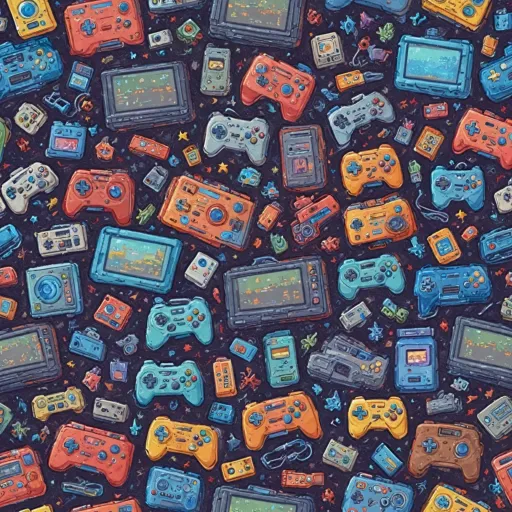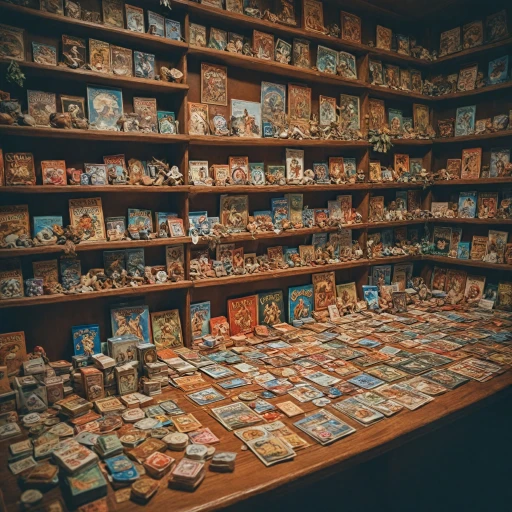Understanding HDMI Switches
Understanding HDMI Switchers
In this fast-paced gaming era, multiple consoles and devices are the norm for most entertainment setups. Having to juggle between an Xbox, a Nintendo Switch, and a Blu-Ray player can be quite a task without the right tools. This is where an HDMI switch comes into play, becoming a vital part of your gaming arsenal. But what exactly is an HDMI switch, and how does it enhance your gaming and viewing experience?
An HDMI switch allows you to connect multiple HDMI inputs into one HDMI port on your TV or monitor, thereby easing the transition between devices without the need for constant cable swapping. With a good switch, you can link different devices like your Xbox Series, Fire Stick, and other HDMI devices seamlessly. This solution not only saves time but also prevents wear and tear on your HDMI ports.
HDMI switchers come in various forms, such as a basic port switch that supports a few devices or advanced HDMI matrix systems with remote controls that can manage numerous inputs simultaneously, ensuring smooth transitions. The price and quality of these products can vary significantly, so it's essential to understand what suits your needs best before making a purchase.
It's also worth noting that while regular HDMI switches are adequate for most setups, advanced gamers might require support for features like HDR HDCP for improved picture quality and immersive gaming experience. Exploring the extensive range available on platforms like Amazon can give you a clearer idea of what's on offer, from basic options to models that work great with added features like remote control and superior audio support.
Stay tuned for further insights on selecting the best HDMI switcher for your specific needs and tips on installation, common issues, and maximizing your gaming setup's performance.
Key Features of a Good HDMI Switch
Essential Characteristics for Optimal Functionality
When choosing the best HDMI switch for your gaming needs, several features play a significant role in determining how well the switch will integrate with your gaming setup. Understanding these key characteristics can help you make an informed decision and enhance your overall gaming experience.- Number of Ports: The more HDMI ports a switch has, the more devices you can connect simultaneously. Look for products that offer enough inputs to accommodate all your devices, such as an Xbox, Fire Stick, and Nintendo Switch, without needing to constantly switch HDMI cables.
- Audio and Visual Quality: A good switch should support high-quality audio and picture quality. It needs to handle formats like 4K and HDR HDCP without compromising the image clarity or audio output. Additionally, support for Blu-Ray and other high-resolution sources is a plus.
- Remote Control Functionality: Many switches come with a remote control for easy input switching. This feature is particularly useful for those with multiple HDMI ports and devices, as it allows you to change inputs without getting up from your gaming seat.
- Compatibility and Support: Ensure the HDMI switcher is compatible with your console and other devices. Some HDMI switches boast additional compatibility features, like support for Xbox Series X or advanced HDMI Matrix setups that can handle multiple outputs as well.
- Price and Quality Ratio: While you may be inclined to go for the most affordable option on Amazon, balancing price with product quality is key. Consider reading reviews on switch boxes to find the best value, ensuring the switch will last and work well with your setup.
- Customer Assistance: Opt for brands known for their after-sales support, as resolving any issues with more sophisticated devices might require this. Knowing you have access to assistance if needed will give you peace of mind.
Top HDMI Switches for Gamers
Top Picks for HDMI Switches Catering to Gamers
In the quest for the best HDMI switch for your gaming console, the options can be overwhelming. Having a thorough understanding of what makes a switch ideal for gaming purposes can make your decision easier. Below, we highlight some top contenders, based on quality, performance, and ease of use.- Tech Pros HDMI Switcher
This switcher supports up to 4K resolution at 60Hz, making it a fantastic option for ensuring stellar picture quality. With three HDMI ports, it's perfect for connecting various devices such as an Xbox Series, Fire Stick, or Blu Ray player. The included remote control allows you to switch inputs effortlessly. - Super Switch HDMI Matrix
This product works seamlessly with all HDMI-enabled devices, supporting HDR and HDCP standards. It's a great choice for gamers who want to maintain high-resolution gameplay. Though it comes with a slightly higher price tag, its robust performance and reliable port hdmi functionality justify the cost. - High-End Port Switch Box
Known for its excellent audio and video output, this is one of the best HDMI switches you'll find on the market. Its impressive port quality ensures your gaming experience isn’t compromised, whether you're switching between your Nintendo Switch or a gaming PC, it works great in maintaining efficiency.
Installation and Setup Tips
Easy Steps to Set Up Your HDMI Switch
Setting up your HDMI switch or hdmi switcher isn't as daunting as it may seem. Whether you're using it for your Xbox Series or a nintendo switch, a little guidance will ensure smooth functionality without the risk of pesky ports malfunctioning.
Initial Connection
First things first, connect all your devices. Locate the hdmi inputs on your switch device. Plug one end of an HDMI cable into one of these ports, and the other into your console, like your xbox or Blu Ray player. Repeat this for each device, ensuring each has its dedicated port.
Connecting the Display
Connect the output port of the HDMI switch to your TV or monitor. This is typically labeled as 'output' or sometimes shows a simple arrow. This connection allows the signal to pass through to your display device efficiently.
Power It Up
Most HDMI switchers require external power. Make sure to plug it into a reliable power source. Some models also offer a remote control feature, so make sure you have batteries ready to use the remote for easier switching between ports.
Adjusting Settings
Depending on the model, some HDMI switches have settings for audio and video quality adjustments. Make sure to go through the manual to optimize your settings like enabling hdr hdcp support for the best picture quality.
Troubleshooting Initial Setup
If the system fails to detect devices, check all cable connections. Sometimes, simply re-inserting a cable can solve hdmi port issues. If issues persist, consult the switch boxes manual or look for support online. Remember, price isn’t always an indicator of product quality, focus on how well the device supports your specific needs.
Ensuring Great Performance
Switch hdmi devices are a cost-effective way to maximize your gaming experience. Be it with a fire stick or any other device, a well-installed switch will support seamless transition between devices, ensuring great audio and video performance efficiently.
Common Issues and Troubleshooting
Addressing Troubles: Common Issues and Solutions
While HDMI switches offer a seamless transition between devices such as an Xbox, Nintendo Switch, or Blu-ray player, users might encounter certain common issues. Addressing these promptly will ensure your gaming experience remains uninterrupted and high-quality.
- Signal Loss or Intermittent Display: If your screen flickers or loses signal, check the HDMI cables and inputs. Quality cables and ensuring tight connections often resolve these problems. Ensure the devices connected are powered on and compatible with the HDMI switcher.
- Remote Control Malfunctions: For HDMI switchers equipped with a remote, ensure the remote has functioning batteries and is aimed correctly. Sometimes, interference from other devices may affect its operation. If problems persist, attempting a manual switch using the buttons might help determine if the remote is at fault.
- Picture Quality Issues: If the resolution or HDR/HDCP compatibility isn't as expected, confirm that your HDMI switch supports these features. The best HDMI switchers, often listed on platforms like Amazon, support up to 4K resolution with HDR, ensuring optimal picture quality.
- Latency and Lag: While HDMI switches should not introduce noticeable delays, cheap models might affect gaming performance. Investing in a switch with a good port quality and signal support helps reduce lag, especially for fast-paced games on systems like the Xbox Series.
- Audio Problems: Ensure that the switch has the capacity to handle audio throughput, particularly when connecting devices with intricate audio outputs. Some switches might not support certain audio formats; hence, checking compatibility with your audio settings can be a good idea.
By continually monitoring your switch's performance and understanding these potential snags, you can tackle any issue swiftly, keeping your gaming sessions immersive and engaging. For comprehensive troubleshooting, some manufacturers offer online support and product guides to ensure your switch functions flawlessly.
Maximizing Your Gaming Experience
Optimizing Your Gaming Setup for an Unmatched Experience
Finding the best HDMI switch for your gaming console can significantly elevate your gaming experience, ushering in a new level of efficiency and enjoyment. Here are some key considerations to maximize your setup:- Ensure Adequate Ports and Inputs: An HDMI switch with multiple ports is essential, especially if you’re connecting several devices like your Xbox, Blu-ray player, and Nintendo Switch. Consider the future—more inputs might be necessary as you expand your setup.
- Prioritize Picture and Sound Quality: Search for HDMI switchers that support high-quality audio and provide excellent picture quality. Top switches often support HDR HDCP, ensuring vibrant colors and sharp contrasts for an immersive gaming session.
- Utilize Remote and Automatic Switching: Convenience is key, so choose a product with remote control functionality. Some switches have a feature that automatically switches devices when you power them on, simplifying your experience.
- Compatibility and Support: Ensure the switch is compatible with your gaming devices. Check if it supports key devices such as the Xbox Series and PS5, to name a few. Reading reviews on platforms like Amazon can provide real-life insights into the product's performance.
- Maintain a Clean Setup: Use quality HDMI cables and manage them carefully. A clutter-free space improves access and reduces the chance of connection issues, keeping everything running smoothly.
- Consider Quality vs. Price: While it might be tempting to go for the cheaper option, investing in a good switch can enhance your gaming experience. Balance price with functionality, ensuring the switch meets your essential needs effectively.