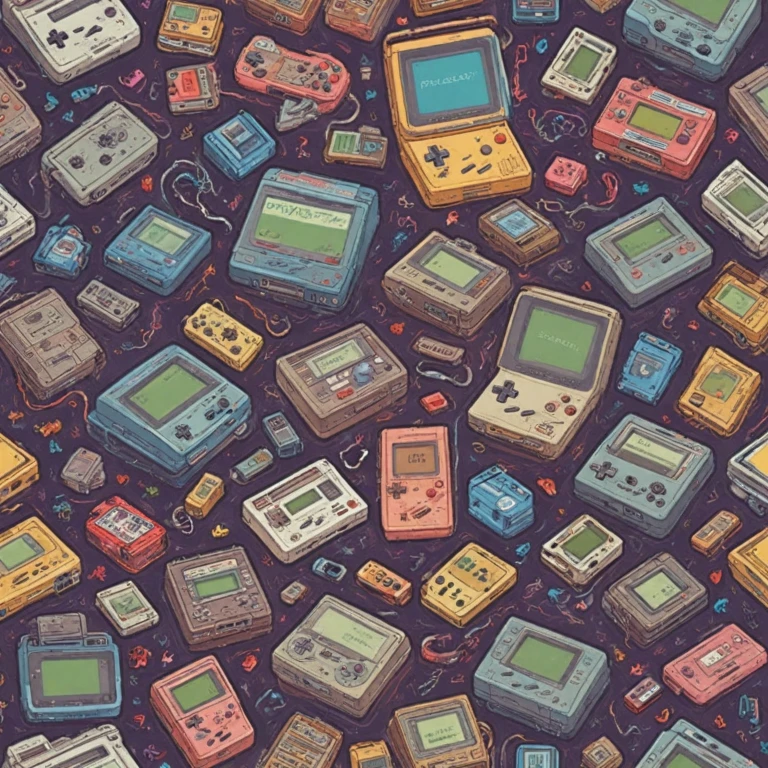Understanding Game Boy Emulators
The Basics of Game Boy Emulators
Game Boy emulators are specialized software that allow modern devices, like computers or smartphones, to mimic the game console environment of a Game Boy. This innovative technology enables users to play classic Game Boy games right from their chosen device, without the need for the original hardware. The development of these emulators supports both the Game Boy and its successors, like the Game Boy Color and Game Boy Advance (GBA), making a broad range of retro games accessible.
Emulators such as Visual Boy Advance (VBA) and mGBA stand out for their comprehensive game support and ease of use. They make it possible to experience the thrills of Boy games and iconic titles like Super Mario by emulating the handheld game system. The screen and control interfaces are adapted for the emulator, allowing for a seamless play experience.
In recent years, there has been a notable boost in interest for retro games, partly due to the nostalgic charm they hold and partly owing to how accessible emulators have made these games. With a GBA emulator, players can delve into the games that once filled their childhood with joy, such as the vibrantly colored adventures found on the Gameboy Color or the advanced features of the Boy Advance.
While many game emulators are available free and boast compatibility with many games, it's essential to understand the system requirements for smooth gameplay. High compatibility could sometimes come with a price tag, especially for advanced features or premium versions, but free versions remain a viable option for many enthusiasts.
For those looking to make the most of these emulators and explore classic gaming options, the
Gameboy Flip highlights the evolution of these devices and how they continue to capture the imagination of gaming enthusiasts worldwide, much like the Nintendo Switch now does with its Switch Online service.
Benefits of Using Game Boy Emulators
Unlocking the Potential of Emulation
Exploring the realm of Game Boy emulators reveals a myriad of benefits that cater to both retro gaming enthusiasts and those just dipping their toes into the world of these classic handheld games. Game Boy, Game Boy Color, and Game Boy Advance emulators have become integral in bringing nostalgia to modern devices.
One of the primary advantages is accessibility. Emulators provide a gateway to a vast library of games without the need for the original game console. Whether it's enjoying your favorite boy game on a PC or a smartphone, platforms like the GBA emulator mGBA and Visual Boy cater to diverse systems and ensure compatibility. This makes it easier than ever to play classics like Super Mario without hunting for elusive retro hardware.
Cost-effectiveness is another significant factor. While original hardware and cartridges can command a premium price, emulators offer a free or low-cost alternative. This is especially appealing for those wishing to revisit a beloved color-filled adventure from months ago without breaking the bank.
Moreover, modern emulators often come with features that enhance the original gaming experience. Support for save states allows players to pause their progress at any time, sidestepping the limitations of traditional save systems. Additionally, you can customize controls, enhance screen resolution, and even link up with others using virtual link cables, emulating multi-player experiences.
In keeping with technological advancements, emulators now support various enhancements through plug-ins and community-driven updates. This means better graphics, improved sound, and even battery-friendly modes for extended play sessions on handheld devices.
For those eager for a compact and portable gaming experience, the allure of retro gaming is within reach. To delve deeper into the world of compact gaming, check out our article on
exploring the GBA Micro.
Ultimately, Game Boy emulators open up endless possibilities, making it possible to enjoy retro games with a modern twist—whether at home or on the go.
Legal Considerations and Ethical Use
Emulator Ethics: Legalities and Best Practices
When it comes to emulating retro systems like the Game Boy, understanding the legal landscape is crucial. Emulators themselves, such as VisualBoyAdvance and mGBA, are legal. They serve as virtual versions of hardware, allowing you to run game data on current devices. However, the legality of using emulators hinges on how you access the games.
- Legal Game Copies: You must own the original game cartridge to legally use a digital backup in an emulator. Otherwise, downloading ROMs from the internet can infringe on copyright laws.
- Abandonware Fallacy: Some erroneously believe that outdated games fall into public domain or "abandonware". This misconception doesn’t hold up legally; copyright often persists long after release.
- Emulation Purpose: Emulation should be geared toward preservation or personal use rather than profiteering. Selling ROMs or modified emulators breaches legal and ethical boundaries.
In essence, while Game Boy emulators open a doorway to nostalgia and retro Super Mario adventures, it's imperative to ensure these journeys are both legally and ethically sound. Harness the convenience and low setup price of these free emulators responsibly to avoid legal pitfalls and respect creators’ rights.
Popular Game Boy Emulators to Try
Top Game Boy Emulators to Explore
For enthusiasts eager to delve into the world of retro games, there is a treasure trove of Game Boy emulators available that offer various features and price points. Whether you are rekindling fond memories or discovering classic games for the first time, selecting the right emulator can elevate your gaming experience. Here’s a look at some popular choices:
- VisualBoy Advance (VBA): Among the most well-known emulators, VBA supports a range of Game Boy consoles, including the original Game Boy, Game Boy Color, and Game Boy Advance. With its ability to run smoothly on various systems, VBA provides a consistent and enjoyable user experience. It also offers features like screen capture, save states, and game cheats.
- mGBA: Known for its high accuracy and robust user support, mGBA is another great option. This emulator is versatile, working across multiple operating systems, and it is renowned for its rapid updates and responsive support from the developer community. Additionally, mGBA boasts features such as online multiplayer and save file compatibility with other emulators.
- Nintendo Switch Online: For those who appreciate Nintendo’s official offerings, the Nintendo Switch Online service provides access to a curated selection of classic Game Boy titles. Although the library is not as extensive as what third-party emulators offer, it is a reliable and legitimate way to enjoy retro games through your Switch console.
- RetroArch: More than just a Game Boy emulator, RetroArch serves as a powerful frontend compatible with many gaming systems. It offers a sleek interface, diverse customization options, and the ability to play games from multiple consoles seamlessly. RetroArch's support for shaders and netplay rounds out its appeal, making it an all-in-one solution for retro gaming enthusiasts.
- BoycottAdvance: Tailored specifically for Game Boy Advance emulation, BoycottAdvance is an excellent choice for playing GBA games with superior graphics and audio. Though not as feature-rich as VBA or mGBA, it is incredibly user-friendly and caters to those looking to dive specifically into their GBA library.
Choosing the right emulator largely depends on what you value in your gaming experience. Whether it be a feature-laden multimedia hub like RetroArch or a streamlined and straightforward option like BoycottAdvance, the choice will define how you enjoy those nostalgic handheld game moments. Delve into these options to find the emulator that fits your play style best.
Setting Up a Game Boy Emulator
Get Started with Your Game Boy Emulator
Diving into the world of Game Boy emulators can be an exciting venture for anyone who loves retro games and wants to relive the golden era of Nintendo's handheld game consoles. Setting up a Game Boy emulator doesn't have to be daunting. Here are some simple steps to help you get started:
- Choose the Right Emulator: The first step is selecting the right emulator for your needs. Popular choices include mGBA for its robust game support and Visual Boy Advance (VBA) for its extensive features. Both support a wide range of Game Boy, Game Boy Color, and Game Boy Advance games.
- Download and Install: Visit the emulator's official website to download the program. Most emulators are free, but ensure you're downloading from a legitimate source to avoid malware. Once downloaded, follow the installation instructions specific to your system, whether it's a Windows PC, Mac, or another platform.
- Obtain Game ROMs: After setting up the emulator, you'll need Game Boy ROMs to play the games. Remember to only download ROMs for games you legally own to stay within the boundaries of ethical gaming.
- Configure the Emulator: Emulators often allow customization for enhanced gaming experiences. Adjust screen size, control settings, and save/load features to suit your preferences. Some emulators even support link cable emulation, so you can play multiplayer games just like on the original consoles.
- Start Playing: With everything set up, you’re ready to dive into your favorite retro games. Whether it's tackling a classic like Super Mario or exploring lesser-known gems, your emulator will provide an authentic gaming experience.
Enhancing your experience doesn’t stop here. Dive into customization and explore advanced features your emulator might offer, like cheat codes or enhanced color palettes. With the right setup, your Game Boy emulator can provide a seamless blend of nostalgia and modern convenience.
Enhancing Your Gaming Experience
Enhancing Your Gameplay Experience
Getting the most out of a Game Boy emulator can take your gaming experience to new heights. Whether you're looking to relive your childhood memories or explore retro games for the first time, emulators offer features that can enhance your enjoyment beyond what the original system allowed.
For starters, the emulators often come with adjustable settings that allow you to optimize the screen resolution and color display. Unlike the original Game Boy or Game Boy Color, modern emulators give you the flexibility to play your favorite games on larger screens, which is a big plus for nostalgic gamers. This allows avid players to immerse themselves fully in the classic visuals of games like Super Mario.
Save States
One of the most appreciated features is the ability to use save states. This feature is invaluable, as it allows you to save your progress at any point in a game. You can easily pause and resume your gameplay, which is ideal for those with busy schedules. This is particularly useful when tackling challenging levels, offering the option to quickly retry sections without losing hours of progress.
Fast Forwarding
Some Game Boy emulators, such as Visual Boy Advance (VBA) or mGBA, provide a fast-forwarding option. This option lets you speed up slow parts of games, especially in scenarios where grinding or lengthy dialogues may hamper your pace. It's a handy tool for players who want to progress more swiftly through parts of the game they find less exciting.
Link Cable Support
Another advantage is the emulated link cable support. This feature provides players the opportunity to connect and trade or battle with others, emulating the experience of the original Game Boy's link cable functionality, which was a social gaming gem.
By using these features, you not only maintain the original essence of playing on a classic game console but also enhance it with modern conveniences. Embracing the benefits of emulators can make an old handheld game feel like a new experience, making it worthwhile to dive back into the retro game scene.